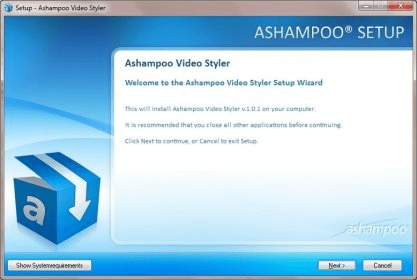
Ashampoo Video Styler can help you personalize your videos. The application is at the same time a file explorer, media player, video editor and converter. Moreover, it has a nicely designed interface with a superb color combination. Its intuitive layout can guarantee that you will be able to use it with no difficulties at all.
If you select a folder containing pictures, the program will automatically create thumbnails for them. Then, by picking one of the videos, you can watch it. Unlike standard players, this program has a timeline that allows you to navigate through the video easily, as it even supports automatic scene detection.
Multiple modifications to your videos are allowed. Thus, you can change the audio track of a video by importing it from an external file. It also supports color correction by tweaking picture parameters. Multiple effects, such as color inversion, grey scale, sepia, old movie and TV, are also available. You can also rotate, flip, crop and change the aspect ratio of a video.
As a converter, the application supports multiple popular formats as input. However, the range of output formats is not as wide, but it comprises commonly used formats as AVI, WMV, M2TS (Blu-ray) and MPEG. A wizard will take you through all the steps necessary for a successful conversion. You can customize output parameters as aspect ratio, definition and quality. A special type of conversion is that intended to create web video. Three different sites are supported YouTube, Facebook and MyVideo. What is more, it allows you not only to convert to web-compatible formats but also upload the resulting files using your account.
In general, I have just one word to describe this application: excellent. Of course, it has its limitations but these do not make it less valuable.
Comments